Screenshots
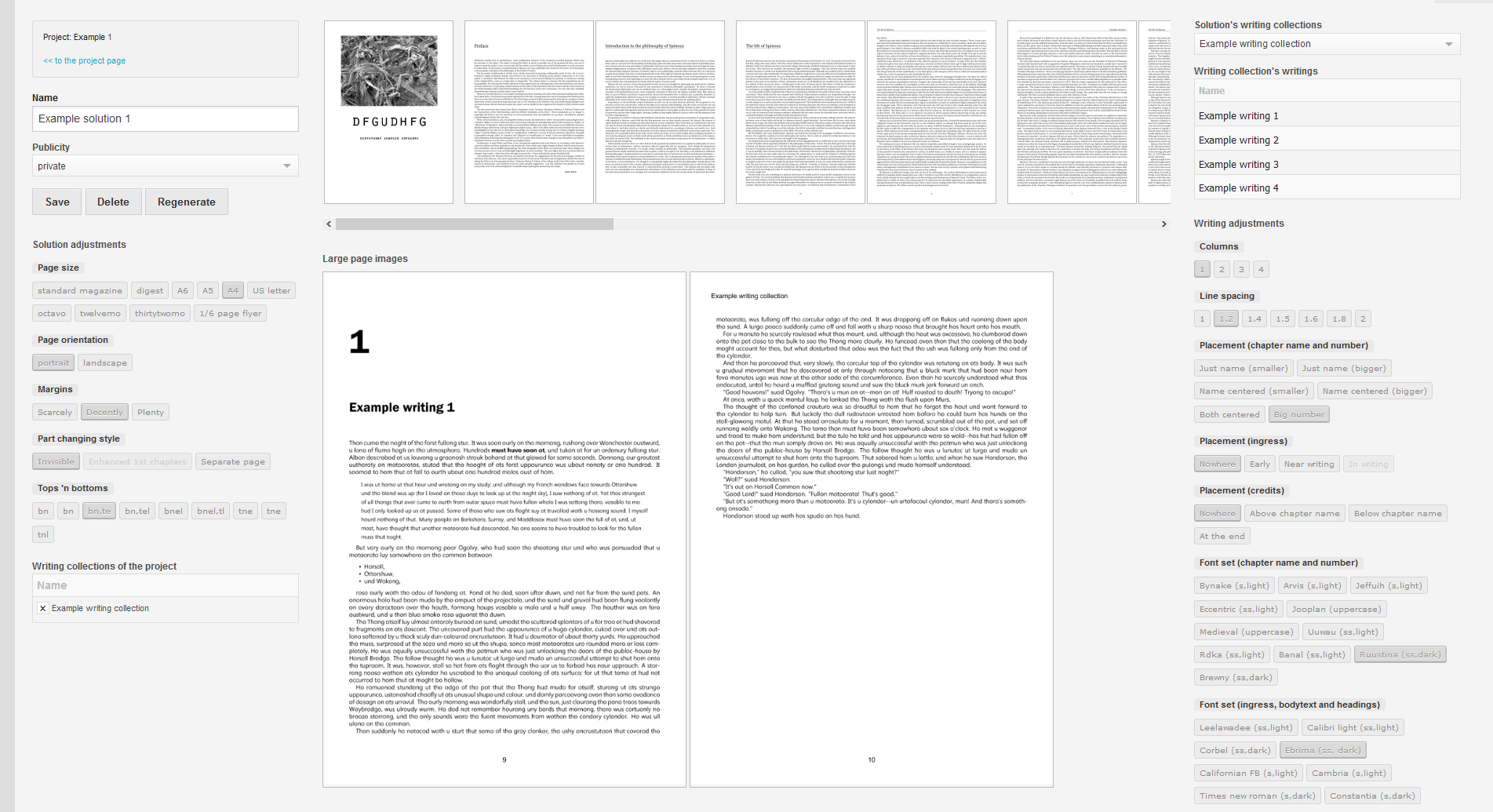
Solution writing editing (1/2)
Editing of a writing usually begins in that other view (text editing), wherein a user writes the actual textual content, adds styling, headings, block quotes etc., selects to-be-attached photos and writes captions for them, while editing solution's writing means that user focuses in adjusting image borders, amount of columns, font of body text, header/footer style etc. See the example pages for becoming aware what can be achieved by adjusting the available settings.
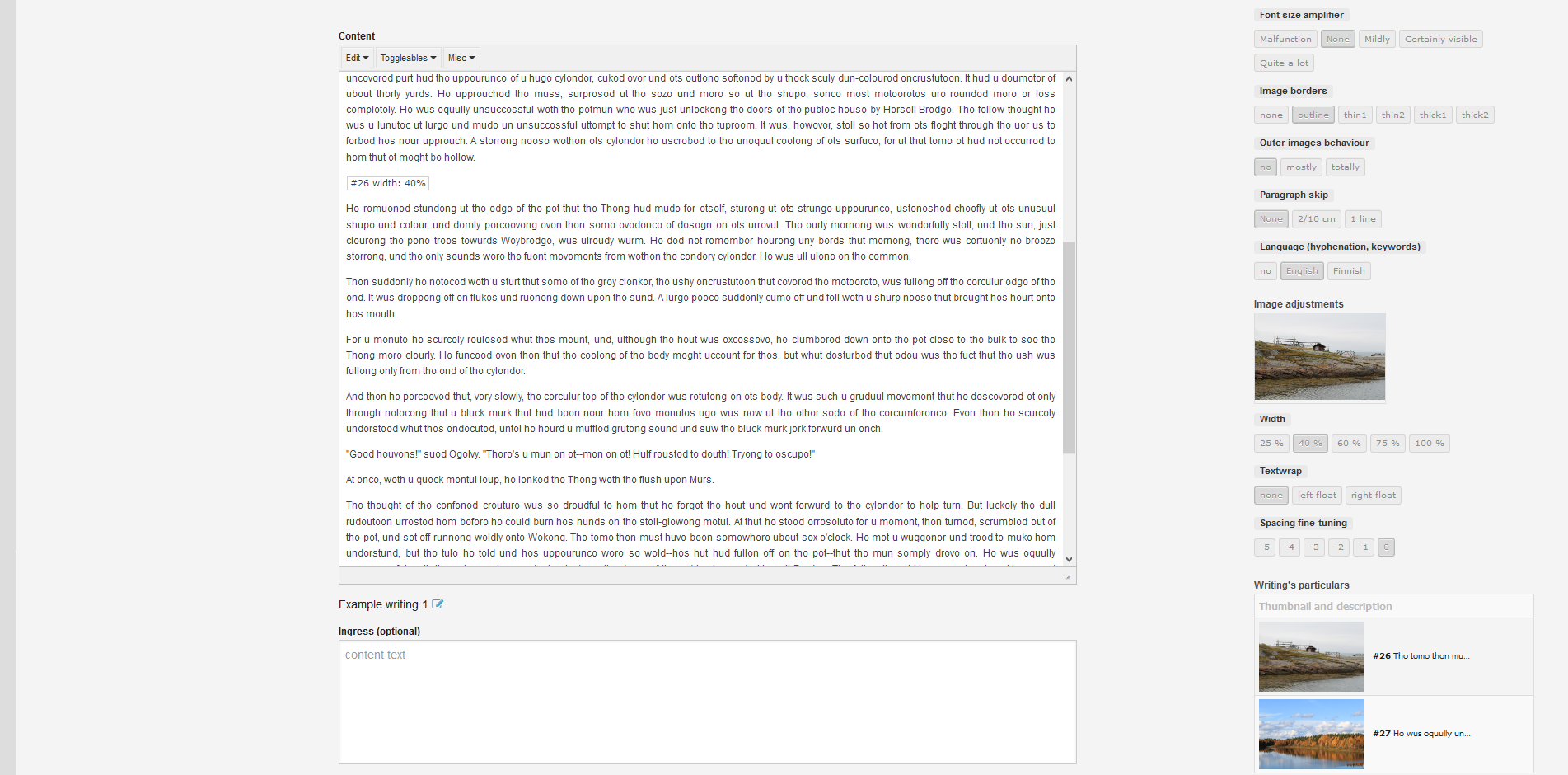
Solution writing editing (2/2)
Most unique feature might be how images are handled; image placement follows "what you see is what you mean" paradigm: You place a tag presenting a particul (e.g. photo) in the text, adjust few settings spesific to that particular and let the layout engine handle the rest. As it is important that an user must be allowed to be free to forget what tag presents what particular, the view is designed to be easily glancable in a sense of finding the thumbnail of the particular that is presented in the text as a tag (two different tags: image itself and one that refers to a particular in the final product).
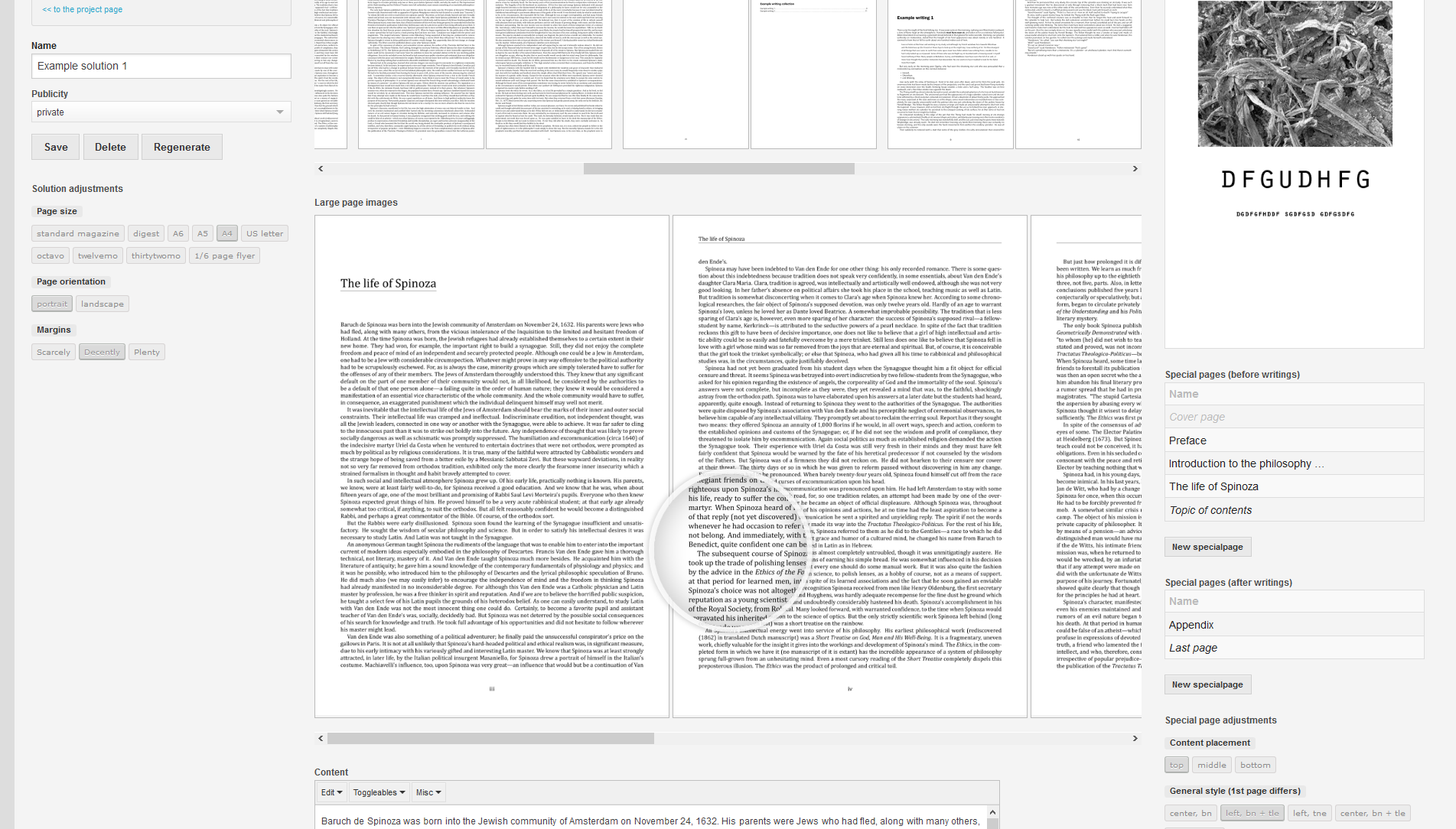
Special page editing
Preface, introduction, glossary, appendix etc. are termed as special pages, which can be edited like writings with few exceptions like what can be attached and what layout settings are available. The view contain horizontally scrollable thumbnails of all pages of a solution and larger images showing how special pages, which are currently being edited will look like. Zooming functionality is available, but often it acts as just a fancy tool as everything is usually just fine, if larger preview images seem to be ok.
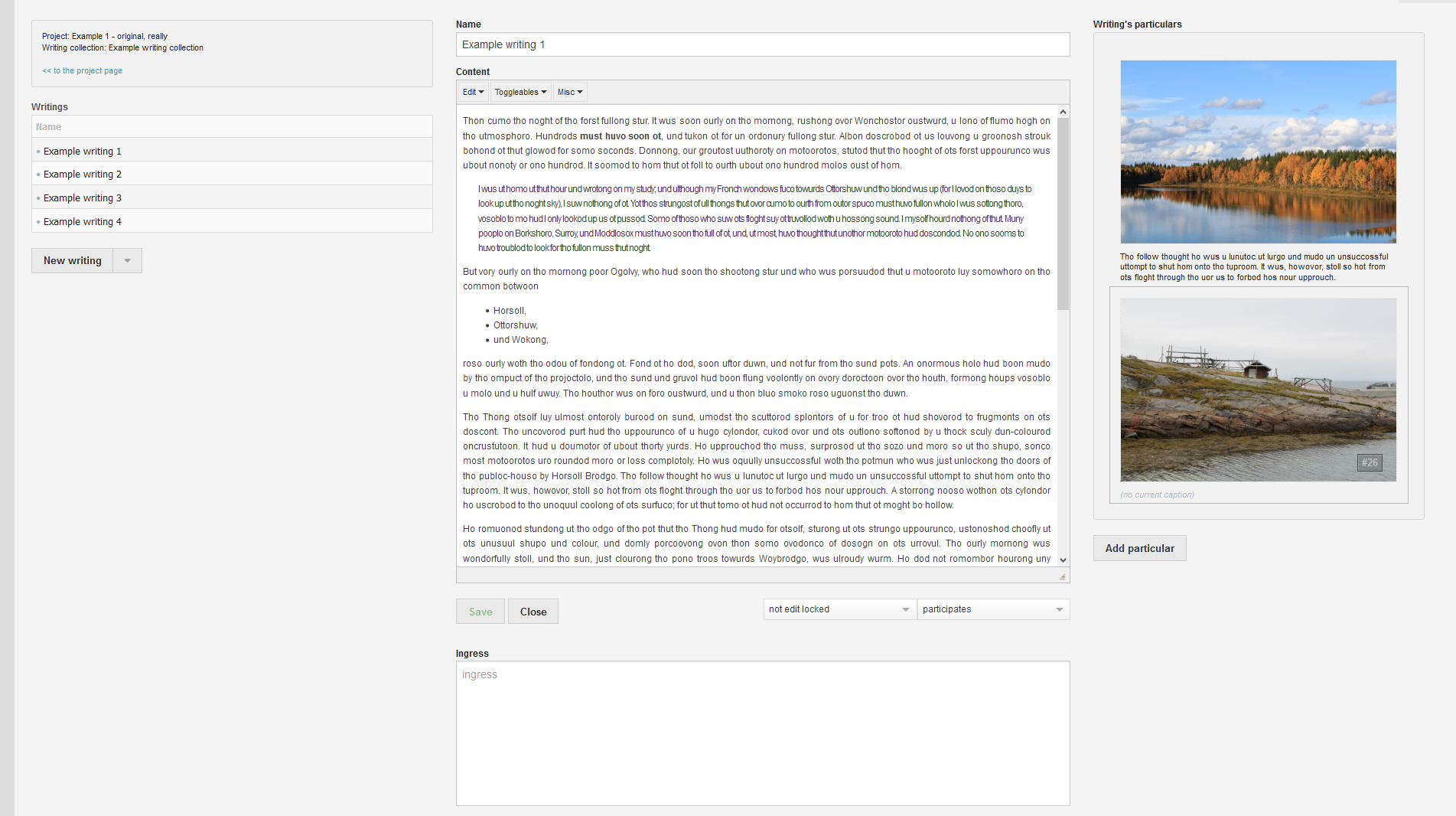
Text editing
In terms of book making, writings practically mean chapters and writing collections mean parts. Chapters of a part are listed on the left side, while center area contains editable fields for chapter name, content, ingress and maybe something else too depending on what plugins has been installed. Textual content can be enhanced by adding basic styling, headings, block quotes etc. Unicode is supported for the first 65535 characters, so there is no need for strange codes for benefiting from rich availability of different characters. Undo/redo is supported and there are also few different block-like stylings (block quote, message, author and code text). If the project has catalogs containing containers that have particulars (e.g., photos), user can attach those particulars to the current writing, which will be used in the later phase (solution writing editing). If text already contain tags presenting added particulars, related id-codes can be seen by mouse-overing a particular. For convinience ordering of particulars can be changed here, but that won't affect how the final product will look like. Functionality for adjusting the order of writings becomes visible by mouse-overing the list of writings.
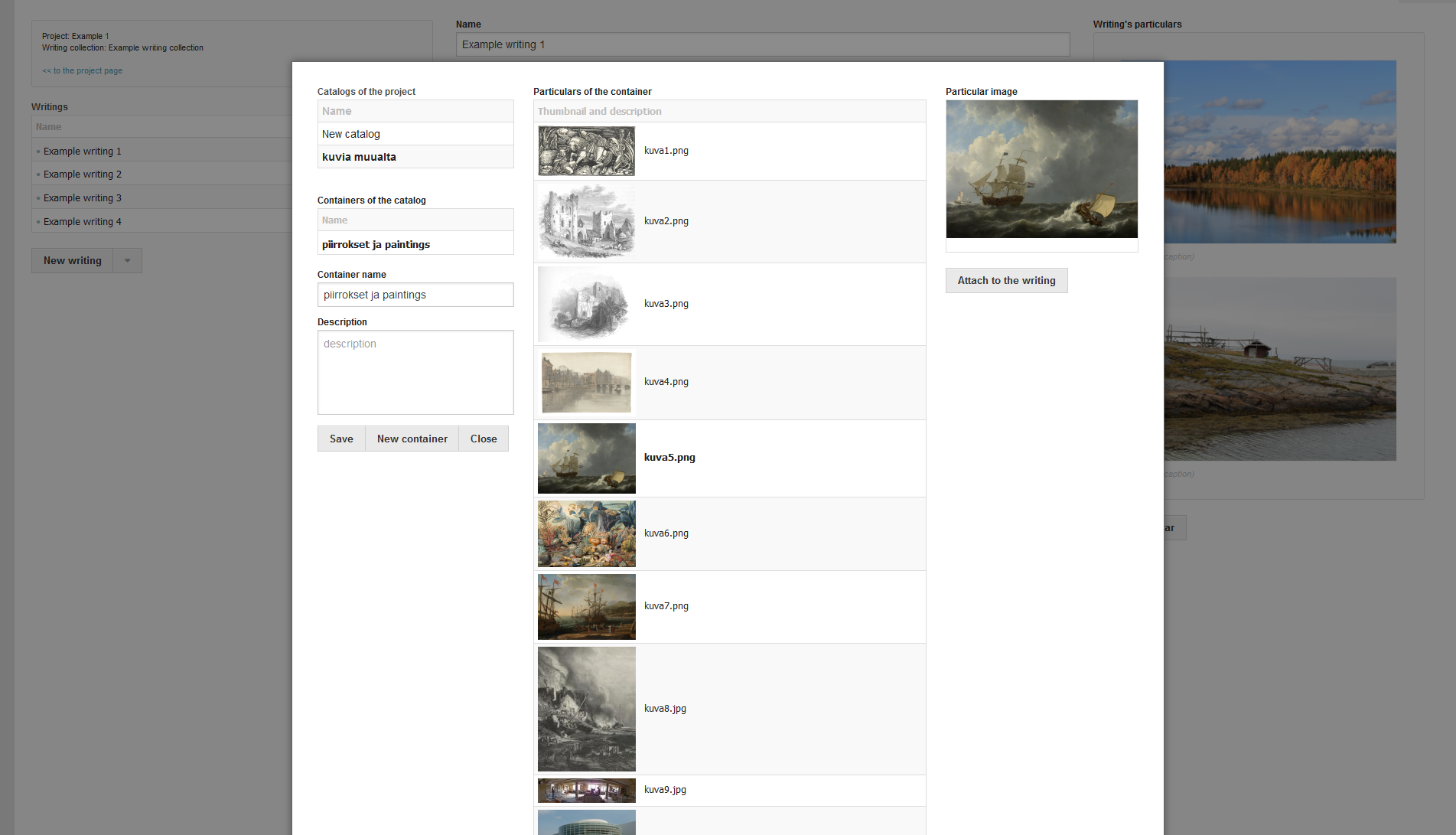
Adding particulars
Modal window gets popped up, when it is time to add particulars to a writing. Particulars are contained in containers, which belong to catalogs. It was originally meant that particulars could also be some other kind of attachables/embeddables than just images, but in the current iteration of the service such possibility isn't made available.
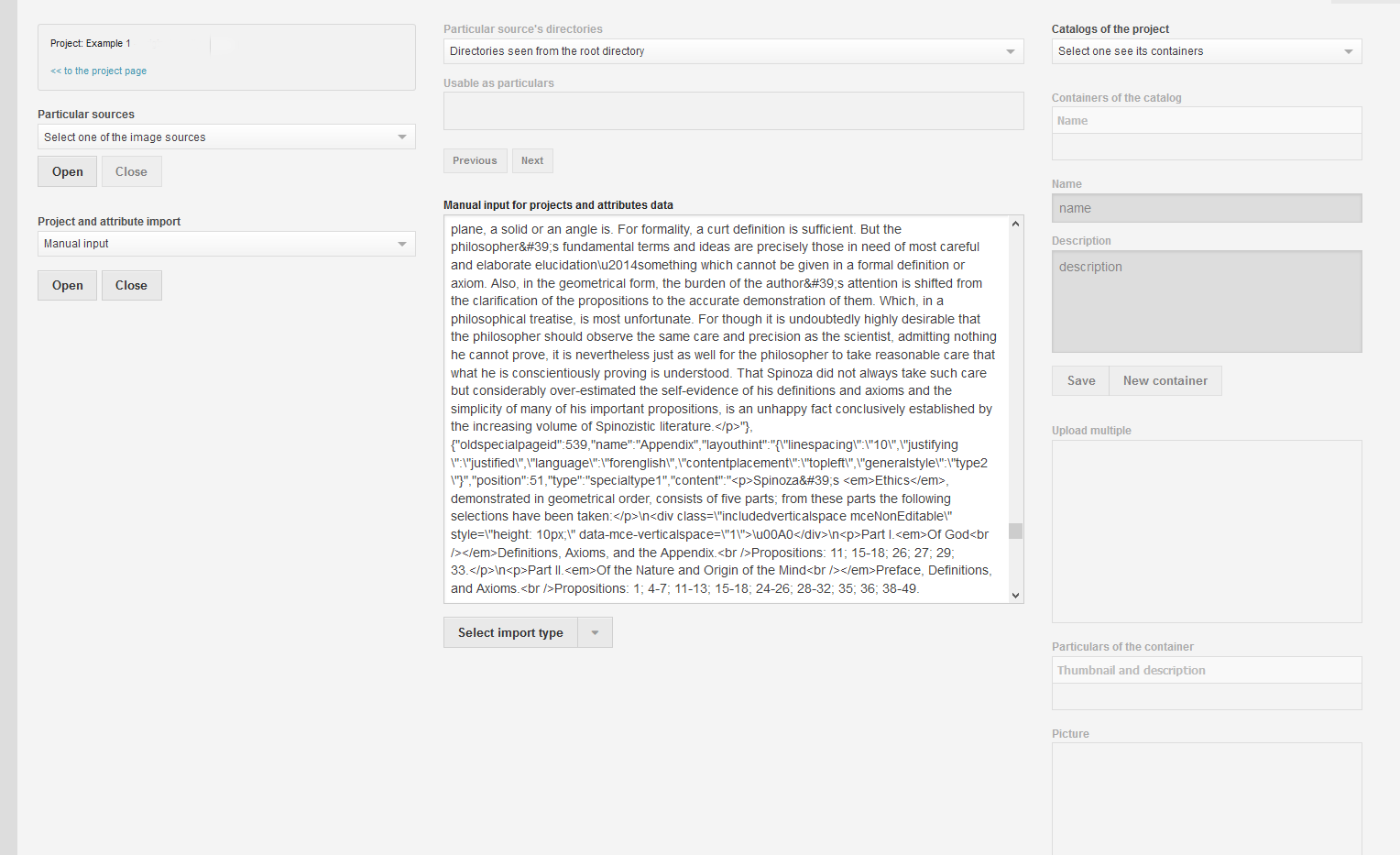
Importing
This view is meant for adding multiple particulars at once by dropping them from desktop environment or bringing them from some external service, and for importing exported/backupped content back for use. For the latter multiple choices are available: use existing project / create new project, use existing catalogs / create new catalogs etc.
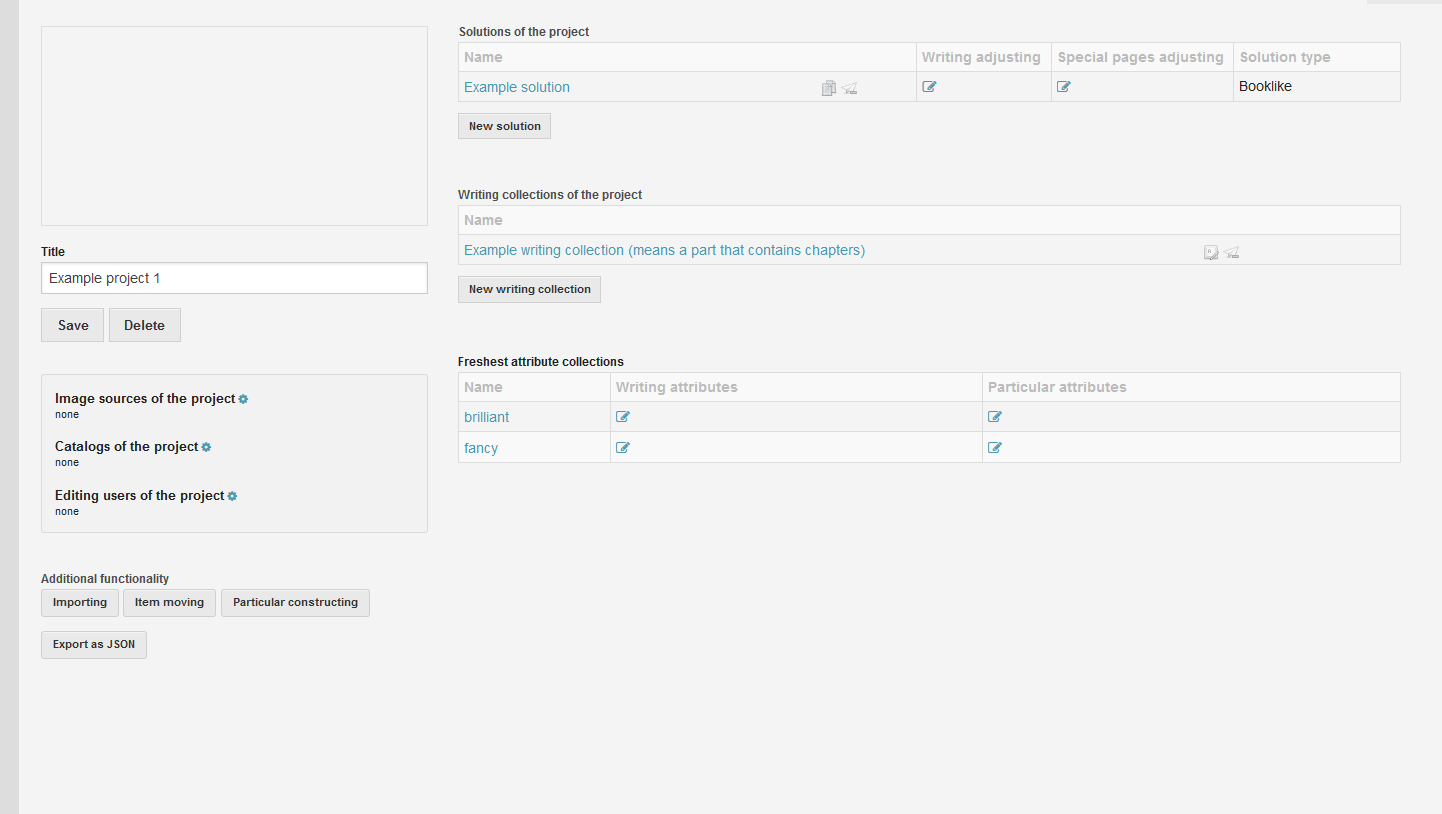
Project management
Simply enough, project management basically means that an user is given straight links to different views and one can begin adding new solutions/writing collections here. Few more views and actual settings are reachable via the sidebar (see that grey, vertical bar). For convenience one can drop an image over the area above the title field, so that it would be easier to remember what project was about what (project list in another view will use it).